Tired of DaisyUI default themes?
Tool for designers and developers looking to craft custom themes for DaisyUI with ease.
Whether you're working on a personal project, building a client's website, or just exploring creative ideas, we've got you covered.
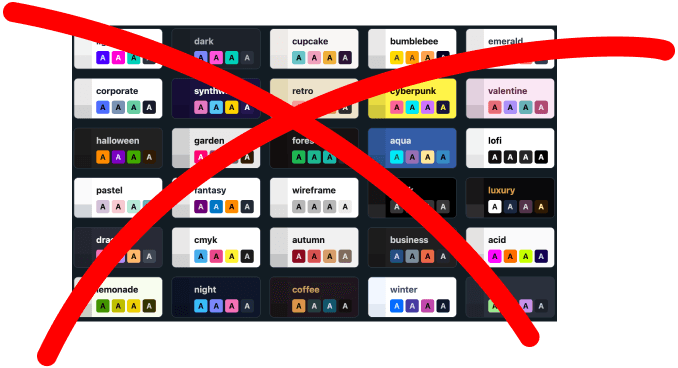
Make a theme
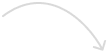
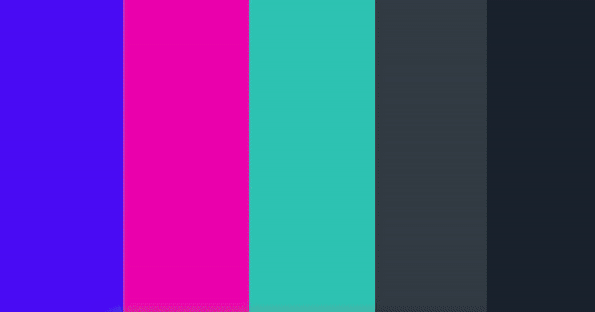
It's so easy to create a custom theme.
Color theory, matching it with daisyUI components, and making sure it looks good is a lot of work. We make it easy for you to generate a theme that looks good and works well.
🧑💻
Hit space to generate
📄
Press copy theme code button
📝
Paste into your project
FAQ
Frequently Asked Questions
- It's 100% free
Just go to the generator page and hit space, below you will be able to see some live previews of how the theme will look on a website. Once you find a good theme, click on the "Copy Theme Code" button and paste it into your project.
- It generates a color palette that can be used as a daisy UI theme, you can export the palette as a daisy UI theme by clicking on the copy theme code button which will generate the code you need to paste in your project.